Download Metatrader 4 (exe)
Your download is starting in …5
Thank you for downloading Metatrader 4
If your download did not start automatically, please click on the following link for the download to start — Download Metatrader 4
1. Install
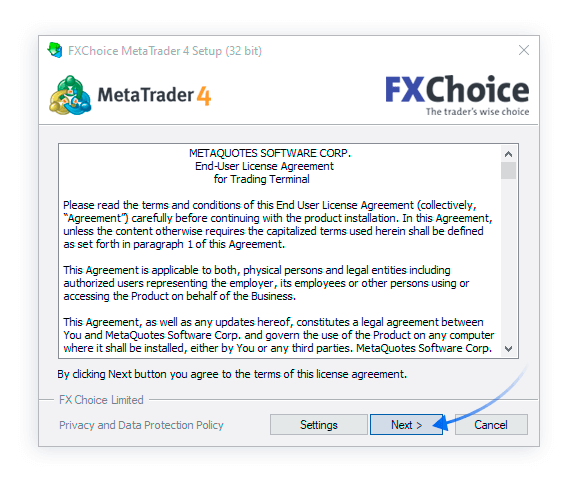
1. Install
Install your software by double-clicking on the MT4 client terminal exe file.
2. Log in to Trade account
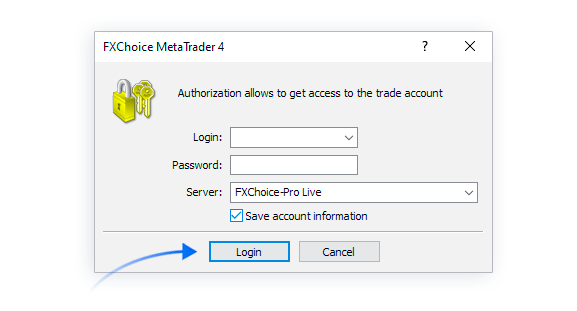
2. Log in to Trade account
Go to File then Login to Trade account using the credentials sent to you via email when you opened your account.
MT4 accounts will not work on MT5 and vice versa
3. Verify your profile
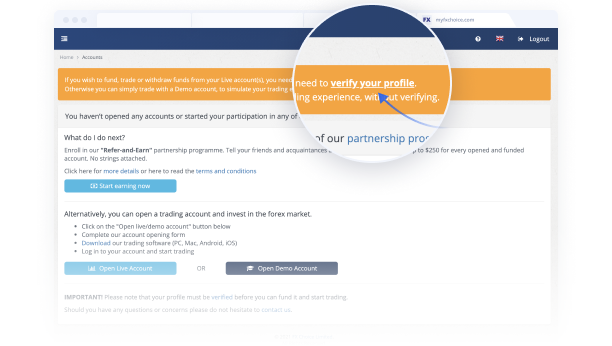
3. Verify your profile
Log in to Backoffice. Click ‘verify your profile’ in the orange banner or select ‘Verify Profile’ from the menu on the left.
You will need to upload documents to complete the process
4. Download Metatrader 4 (MT4) for Mobile

4. Download Metatrader 4 (MT4) for Mobile
As the most popular trading platform in the world, this software allows you to trade in Forex, CFD and commodity markets. It contains many analytical tools and enables you to stay on top of things, even when you are travelling.
Both iOS and Android users can download their respective MT4 mobile versions here.
Advantages of trading with us
USD 10 Minimum Deposit

Competent & Friendly 24/5 live support

Reliable Trading Environment

Flexible Leverage up to 1:1000

Maximum fund security

Various deposits and withdrawal options
Any questions?
Visit our
Help Centre


Our team is committed to helping you in the best way possible. Please do not hesitate to contact us if you need any assistance.
Need help?
Visit our Help Centre