PromptPay
To deposit:
- Choose ‘Promptpay’ from Deposit page in your Backoffice
- Fill in the form and hit the ‘Submit’ button
- Scan the QR code to transfer money to the account shown
- When you complete the transfer, your funds will be credited to your FXChoice trading account instantly
Important notice!
Any third-party payments will not be accepted, and the funds will be returned to the payer
To withdraw:
- Log in to your Backoffice profile
- Go to the ‘Withdrawal’ section and choose ‘PromptPay’
- Fill in the form and hit the ‘Send request’ button
- An email will be sent to your email address with a confirmation link
- Click the link to confirm the withdrawal
Important notice!
Withdrawals to third-party PromptPay accounts are not allowed.
Advantages of trading with us
USD 10 Minimum Deposit

Competent & Friendly 24/5 live support

Reliable Trading Environment

Flexible Leverage up to 1:1000

Maximum fund security

Various deposits and withdrawal options
Any questions?
Visit our
Help Centre


Our team is committed to helping you in the best way possible. Please do not hesitate to contact us if you need any assistance.
Need help?
Visit our Help Centre