Backoffice
What is the maximum leverage?
The maximum available leverage is 1:200. The range within which you can decrease or increase your leverage starts with the minimum of 1:10.
Please find the maximum leverage for indices, commodities and cryptocurrencies below:
- DE30Index: 1:50
- JAPANIndex: 1:50
- US30Index: 1:50
- US500Index: 1:50
- USTECHIndex: 1:50
- UK100Index: 1:50
- BTCUSD: 1:33
- LTCUSD: 1:10
- ETHUSD: 1:10
- BrentCrude: 1:33
- WTICrude: 1:33
- BrentSpot: 1:33
- WTISpot: 1:33
How can I change my leverage?
If you wish to change the leverage applied to your account, the first thing you will need to do is log in to your
Backoffice profile. Once logged in, click on the account number you wish to change the leverage for and you will be redirected to the account overview page. On the right hand side of the screen there is a list of different options. The option we are interested in is called “Change leverage”. Click on this button and a pop-up window will appear, where you will be able to select your new leverage. Once you have selected your leverage, press the Submit button to confirm the change. If our instructions weren’t clear enough, we encourage you to check out our
video tutorial.
How can I change my personal information (email, phone number, etc.)?
You can’t change your personal information by yourself, we can do that for you, upon request. But before we change any of your personal data, we will contact you to verify that it is you requesting the change.
How can I change my Backoffice profile password?
To change your Backoffice profile password, go to
Backoffice login page. Just below the Password box, there is a Remind password link. click on that link, enter the email address associated with your profile and press the Submit button. Once you have done that, go ahead and check your email box. You will receive an email containing a link. Don’t panic if you didn’t receive our email, check your spam folder, sometimes our emails may end up there. The moment you click on this link, our system will redirect you to a page where you will need to enter your new password twice. Enter your new password and press the Submit button. That is all there is to it.